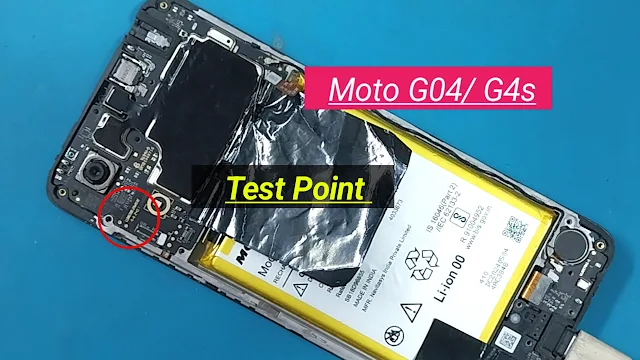Moto G04 - G04s ( XT 2421 ) Flash File Download
Moto G04 - G04s Flash File ?
Moto G04 - G04S ( SDD CPU ) Chipset, Full File Download, Hang On Logo / FRP Remove / Shoptwer Apps issue Fix / Auto Reboot Fix and IMRI Repair And More..
To Flashing A Moto Android Device, Your Can Follow:-
Download the Flashing File For Moto Android Device From The Official Easygsmxtool.com Website. Original Flash File Free Download And Flashing. Device Any Problem Fix, Bootlop Error Fix, IMEI Repair Fix, Google Account Bypass, Moto Android Logo Repair, And More..
NOTE: Flashing The Flash File Will Erases All Your Personal Data Storage. So We Android Device You To First Make A Complete Backup Your Phone, Please Do Not, We Are Not Responsible for Demage To Your Phone, Must NVRM Backup Using, Flashing Process Your Android Phone, Battery Charge🔋 50% - 80%
After you have set up a Google Motorola G04 / G04s Android Device, the frp automatically comics on. You can bypass the Google account verification block on your Motorola mobile g04 g04s a my looking in with the some Google id and password you use in you reset your phone without remote Google account ID
Article:-
- Dead Moto G04 Flashing 100% Done
- Dead Moto G04s Flashing 100% Done
- Moto G04 FRP Remove Flashing Done
- Moto G04S FRP Remove Flashing Done
- Moto G04 IMEI Repair Flashing Done
- Moto G04S IMEI Repair Flashing Done
- Moto G04 / G04s Hang On Logo Fix
Test Point Contact:-
Moto G04 - G04S Stock ROM ?
Motorola Flash File Will Help You Downgrade - Update Your Moto Android Device' s Stock Firmware It Help Your Fixed Any Software Related, Hang on logo, Bootloop, Or IMEI Issue Fixed.
Moto G04 - G04S
How to Flash Moto G04 - G04S Flashing:-
- Flash File Download and Extract The Files.
- After Flash File Extracting, You Will Get Files, Flashing Tool, Android SPD Driver.
- Installation USB Driver no Your PC.
- Test Point Connect Your Moto Android Device.
- Oppo Flash File From The Folder to Begin the Flashing Process.
- Wait The Flashing Process is Completely, Discount The Android Phone Android Reset it.
Driver Download :- ( Link )
Full Flash File :- ( Link )